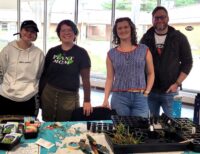Welcome! Please click on the appropriate links below to bring up the files you are looking for.
The 2024 calendar can be found here: R9 2024 Consortium 2.26.24
(Previous years are available at the bottom of this page.)
Make sure your Excel windows are fully maximized in order to view the facility tabs along the bottom.
REQUESTING SPACE ON THE CONSORTIUM CALENDAR
Please click on the picture below to access the form for requesting space on the Lakeshore Clinical Placement Consortium.
After completing the request with the above link, you will receive an email reply from Microsoft Power Apps and Power Automate. (If you don’t receive the email, please check your junk mail folder. If you still don’t see it, please email jodie.leonard@muskegoncc.edu to help troubleshoot.) This will summarize your request in an email template that you can forward out to the Consortium members for consideration – see sample below. (If you have several requests to submit, please complete the first one and wait for the email reply just to make sure the process is working correctly before you submit them all.)
Please follow the agreed upon procedure:
- School members need to check the Consortium calendars for available space; please do not ask for space that will cause an obvious conflict.
- Email all consortium members (including the appropriate agency liaison) with a request for change and request members declare conflicts (if any) within 72 hours/3 business days.
- If no conflicts after 3 business days, the requesting party should email the appropriate agency liaison with the proposed change. The agency liaison will check with unit managers and return the manager decision within 1 week.
- Once MCC receives the “okay” from the appropriate agency liaison and the official fax request form, the change will be made on the CPC grid and it will be reposted. Consortium members will be emailed when a change has been made to the LCPC calendar. The change will be added to the grid as soon as possible; however, please note the posting date {indicated by an “R”} on the front page of the Consortium prior to indicating that changes haven’t been made or resubmitting requests. Duplicate requests make for much confusion. Thank you!
RELEASING SPACE ON THE CONSORTIUM CALENDAR
Please click on the picture below to access the form for releasing space on the Lakeshore Clinical Placement Consortium calendar.
After completing the request with the above link, you will receive an email reply from Microsoft Power Apps and Power Automate. This will summarize your request in an email template that you can forward out to the Consortium members to let them know what was released.
PREVIOUS VERSIONS OF THE CALENDAR
- R5 2023 Consortium 6.14.23
- R12 2022 Consortium 11.28.22
- R10 2021 Consortium 11.4.21
- R14 2020 Consortium 8.20.20
- R21 2019 Consortium 10.10.19
- R17 2018 Consortium 10.18.18
- R14 2017 Consortium 11.20.17
- R16 2016 Consortium
- R14 2015 Consortium 12.14.15
- 2014 Consortium 10.7.14
- 2013 Consortium Calendar
- 2012 Consortium Calendar
- 2011 LCPC Calendar posting
- 2010 LCPC Calendar posting
(** PLEASE NOTE: When you first open the file, a box appears asking whether or not you want to update the links to another file….you can choose any of the options.)