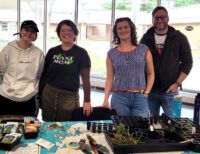MSDN Academic Alliance
Hendrik Meijer Library/Information Technology Center
Muskegon Community College has a contract with Microsoft allowing us to check out selected software to students enrolled in specific classes. Currently there are over 20 CIS classes covered by this agreement. Students must be currently enrolled in the class to be eligible to be added to the DreamSpark site.
To participate, a student should speak with his or her instructor. His or her instructor will give the student a software request form to fill out. (Software request forms are also available on the Hendrik Meijer Library portal page.) The form will include student name, student number, course enrolled in, MCC email address, and name of software he or she wishes to download. The forms are sent or brought to the library by the instructor or the student.
When the filled-out form is received in the library, the student’s email address is added to the MSDNAA/DreamSpark database. The student then receives an automated email message from DreamSpark with instructions on how to access the Web site to register and download the software. This initial email message should be saved for future reference.
At the DreamSpark Web site, students enter their email (username) and create a password. Students download software directly from the Web site. The serial number (product key code) to use for installation will be issued during the download process. There are some products that do not require a serial number to install.