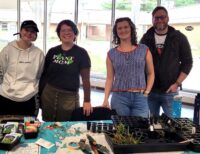Many of you need to know exactly what software is running on your computer and which version. Through the Michigan Colleges Online, we are able to provide you with a link to the “Readiness” page, which will detect the tools on the computer you are using. Follow these simple instructions to find out what software you have and to download plug-ins you may need.
- Go to the Michigan Colleges Online page.
- Click on the item called “Is My Technology Ready?”
- Scroll down to the very bottom of the screen and click on the “Detect My Technology Now” button to learn about your computer