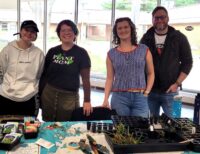Your username and password allow you to use MyMCC online services such as MyMCC, email, and Blackboard.
Use the links below to register, change or reset your MCC password.
If you are a new student, you must first Enroll, and then change your password before accessing MyMCC.
Start Here: Find your Student Username and ID Number
If you have recently applied, please allow 24-48 hours for your application to be processed to find your username and student ID number.
Find my Username and Student ID
Enroll in the Password Reset Tool
Enrolling allows you to change and reset your password without assistance. You must know your password to enroll your account. If you are a new student that has not logged in before, please start with Find my Username and Student ID.
Enroll your account
Change Your Password
Choose this if you know your password and want to change it.
- Create a password with at least 8 characters.
- Use at least one of each of the following: Uppercase letter, lowercase letter, number, special character (e.g. #!@$%*^&).
- Use a unique password
Forgot Your Password
Choose this if you do not know your current password and want to reset it AND you have enrolled your account.
Password reset tool
Note: The links above will redirect you to Microsoft’s password reset self-service portal which will guide you through the steps you need.
For questions or assistance, contact the 24-hour helpdesk listed below.
Students: 866-718-5170
Faculty/Staff: 231-777-0351 or after hours 866-718-5170