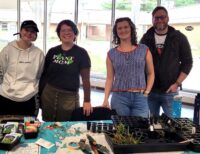What to do prior to the start of your online course:
1. Check your MCC email regularly a few weeks prior to the start of classes.
Your instructor may be sending you important information about your online course prior to the start of classes. Periodically you will want to empty your mailbox (old mail, deleted folder, and junk mail).
2. Check Blackboard (Bb) regularly a week prior to the start of classes.
Some instructors choose to make their Bb course available before the start of classes. If your course is available, check to see if there is course orientation and/or start-up information.
Some instructors choose to wait until the first day of class to make their Bb course available to students. Please be aware that a Bb course will not appear if your instructor has not made it available. This does not mean you are not registered for the course. If you are registered through Student Planning, you are in the course and will need to wait until your instructor makes the Blackboard course available.
All Bb courses will be made available on the start date of the course. Any concerns regarding a course should be emailed to the instructor of the course. Make sure to use your MCC email. If you do not get a response from the instructor email the department chairperson. See List of of Academic Departments.
3. There are two ways you can become familiar with Blackboard.
1. Visit Help/Orientation for Blackboard. for general information
2. ONLINE READINESS TRAINING is part of College Success Seminar available to all registered MCC students.
4. What if I have problems with MyMCC, Outlook email or with Blackboard? Whom should I contact?
Students have a 24/7 Central Help desk number to call: 1-866-718-5170.
MyMCC Student- Helpdesk